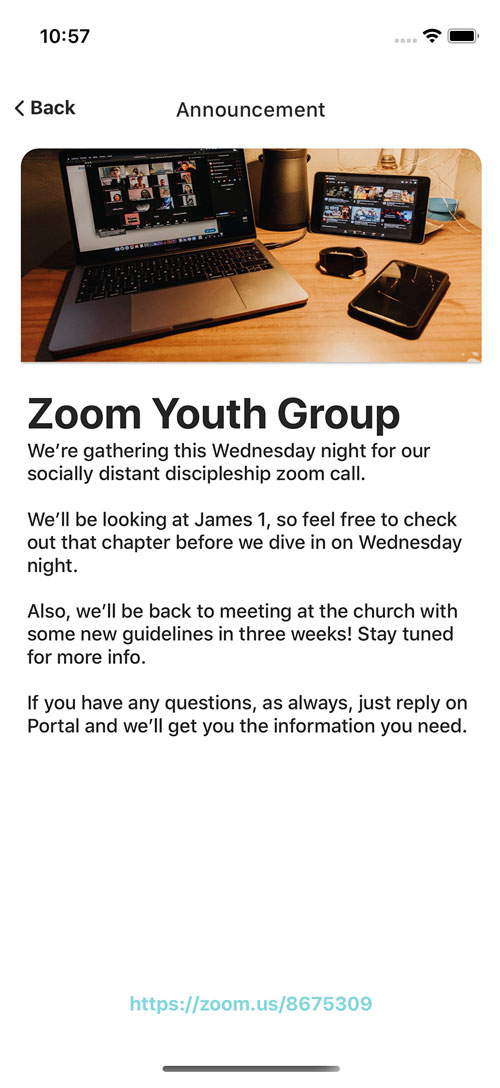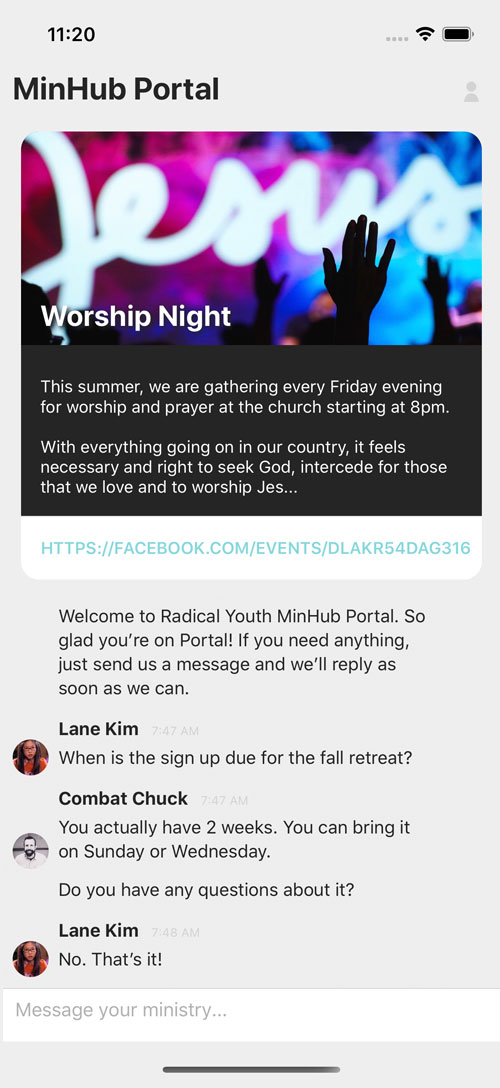minister anywhere
All your data.
All your devices.
All your leaders.
All sync’d up.

MinHub Apps puts your ministry data in your pocket and power your communication, but all of your data lives in your database on your one device. Our two optional subscription services, Sync and Portal, are available to supercharge your database and communication.
MinHub Sync provides a server backend to get your devices and your leaders’ devices all in sync and sharing the same data.
MinHub Portal allows you to post your announcements and chat with your congregation in a separate app.

MinHub Portal is now available in the US, Canada and the UK.
More countries to come.
First 30 Days Free
Sign up and try it free for 30 days and see how helpful it is in staying connected with all your people.
Encrypted & Secure
All your data is safe on devices and in the cloud, built with TLS/SSL and AES-256 encryption.
Cross Platform
MinHub Sync and Portal work to connect your people across platforms on both iOS and Android.
Which MinHub app would you like to sync?
Select a MinHub Groups sync plan.
Each church needs a subscription to utilize Sync or Sync + Portal,
but only the church pays for this subscription.
Pay Per Month
Just Sync
- 30 day free trial
- Unlimited Staff
- Unlimited Devices
- Unlimited Students
- Unlimited Events
- Cancel Anytime
- Communication Portal
- Unlimited Announcements
- Unlimited Messages
Sync + Portal
- 30 day free trial
- Unlimited Staff
- Unlimited Devices
- Unlimited Students
- Unlimited Events
- Cancel Anytime
- Communication Portal
- Unlimited Announcements
- Unlimited Messages
pay per year
Just Sync
- 30 day free trial
- Unlimited Staff
- Unlimited Devices
- Unlimited Students
- Unlimited Events
- Cancel Anytime
- Communication Portal
- Unlimited Announcements
- Unlimited Messages
Sync + Portal
- 30 day free trial
- Unlimited Staff
- Unlimited Devices
- Unlimited Students
- Unlimited Events
- Cancel Anytime
- Communication Portal
- Unlimited Announcements
- Unlimited Messages
Select a MinHub Kids sync plan.
Each church needs a subscription to utilize Sync or Sync + Portal,
but only the church pays for this subscription.
Pay Per Month
Just Sync
- 30 day free trial
- Unlimited Staff
- Unlimited Devices
- Unlimited Students
- Unlimited Events
- Cancel Anytime
- Communication Portal
- Unlimited Announcements
- Unlimited Messages
Sync + Portal
- 30 day free trial
- Unlimited Staff
- Unlimited Devices
- Unlimited Students
- Unlimited Events
- Cancel Anytime
- Communication Portal
- Unlimited Announcements
- Unlimited Messages
pay per year
Just Sync
- 30 day free trial
- Unlimited Staff
- Unlimited Devices
- Unlimited Students
- Unlimited Events
- Cancel Anytime
- Communication Portal
- Unlimited Announcements
- Unlimited Messages
Sync + Portal
- 30 day free trial
- Unlimited Staff
- Unlimited Devices
- Unlimited Students
- Unlimited Events
- Cancel Anytime
- Communication Portal
- Unlimited Announcements
- Unlimited Messages
Select a MinHub College sync plan.
Each church needs a subscription to utilize Sync or Sync + Portal,
but only the church pays for this subscription.
Pay Per Month
Just Sync
- 30 day free trial
- Unlimited Staff
- Unlimited Devices
- Unlimited Students
- Unlimited Events
- Cancel Anytime
- Communication Portal
- Unlimited Announcements
- Unlimited Messages
Sync + Portal
- 30 day free trial
- Unlimited Staff
- Unlimited Devices
- Unlimited Students
- Unlimited Events
- Cancel Anytime
- Communication Portal
- Unlimited Announcements
- Unlimited Messages
pay per year
Just Sync
- 30 day free trial
- Unlimited Staff
- Unlimited Devices
- Unlimited Students
- Unlimited Events
- Cancel Anytime
- Communication Portal
- Unlimited Announcements
- Unlimited Messages
Sync + Portal
- 30 day free trial
- Unlimited Staff
- Unlimited Devices
- Unlimited Students
- Unlimited Events
- Cancel Anytime
- Communication Portal
- Unlimited Announcements
- Unlimited Messages
Select a MinHub Youth sync plan.
Each church needs a subscription to utilize Sync or Sync + Portal,
but only the church pays for this subscription.
Pay Per Month
Just Sync
- 30 day free trial
- Unlimited Staff
- Unlimited Devices
- Unlimited Students
- Unlimited Events
- Cancel Anytime
- Communication Portal
- Unlimited Announcements
- Unlimited Messages
Sync + Portal
- 30 day free trial
- Unlimited Staff
- Unlimited Devices
- Unlimited Students
- Unlimited Events
- Cancel Anytime
- Communication Portal
- Unlimited Announcements
- Unlimited Messages
pay per year
Just Sync
- 30 day free trial
- Unlimited Staff
- Unlimited Devices
- Unlimited Students
- Unlimited Events
- Cancel Anytime
- Communication Portal
- Unlimited Announcements
- Unlimited Messages
Sync + Portal
- 30 day free trial
- Unlimited Staff
- Unlimited Devices
- Unlimited Students
- Unlimited Events
- Cancel Anytime
- Communication Portal
- Unlimited Announcements
- Unlimited Messages
Frequently Asked Questions
Do I need Sync or Portal to use MinHub Apps?
Definitely not. MinHub ministry apps (Kids, Youth, College and Groups) work as soon as you download it with most features–including multiple logins for different staff and permissions that can be set for each account.
The reason to sign up for MinHub Sync is to access your database from multiple devices.
The reason to add Portal to your subscription is for your congregation to access MinHub Portal to communicate with announcements, messages, group sign ups, and managing their data.
Is my database actually secure?
For sure. All data is encrypted using 256-bit AES encryption, one of the strongest block ciphers available. Your database is backed up with redundant servers and encrypted at rest on the device and in the cloud.
When will Portal be available in my country?
Due to the way that Portal sends SMS messages to verify the identity of parents and students, Portal is currently available for US, UK and Canada phone numbers.
We will be adding more countries in the future. Please email support@minhubapp.com if you would like to let us know which countries to prioritize.
Does every user have to pay for a subscription?
No. Only one account per church will need to be created for the entire ministry. Each ministry app needs its own subscription though. For instance, your MinHub Sync subscription for Youth will not work in MinHub Kids.
That one ministry sync subscription will connect every ministry app in your church without paying for additional users.
The leader of each ministry app will create a Ministry Password paired with the Ministry Email that can be shared to add more devices to Sync.
Is my credit card information secure?
We use Stripe to process your transactions. All card numbers are encrypted on disk with AES-256. Decryption keys are stored on separate machines. None of Stripe’s internal servers and daemons are able to obtain plaintext card numbers; instead, they can just request that cards be sent to a service provider on a static whitelist.
How do I switch from one plan to another?
Click on My Account in the navigation bar and log in. Click on My Subscription on the left. Then, under Subscription Totals, click the Switch Subscription button. Select the plan you’d like to switch to, then click on Add to Cart. Click on View Cart at the top of the screen to proceed through checkout. You will receive an email confirmation about you switch when it is through.
Will MinHub Sync work across ministry apps?
No. Each ministry app (Kids, Youth, College and Groups) needs to have their own sync subscription.
Because they each have their own separate database, information does not sync from one type to the other.
If you have a Sync + Portal subscription, the Portal app does connect to each type of ministry app, but the information is still separate.
For example: the data you share with the children’s pastor and your small group aren’t mixed, they are kept separate.
What if I want to switch my subscription?
You can easily switch at anytime by logging in here. You can decide to go for the annual plan after going on monthly for awhile, or you can opt to add Portal to your sync subscription when you decide that is what your ministry needs.
What if I want to cancel my subscription?
You can easily cancel at anytime by logging in here. If you cancel before the end of the trial, your credit card will not be billed. If you cancel at any other time, your subscription will remain active until the end of the period for which you have paid (either the month or the year, depending on which plan you choose).
Download MinHub Apps